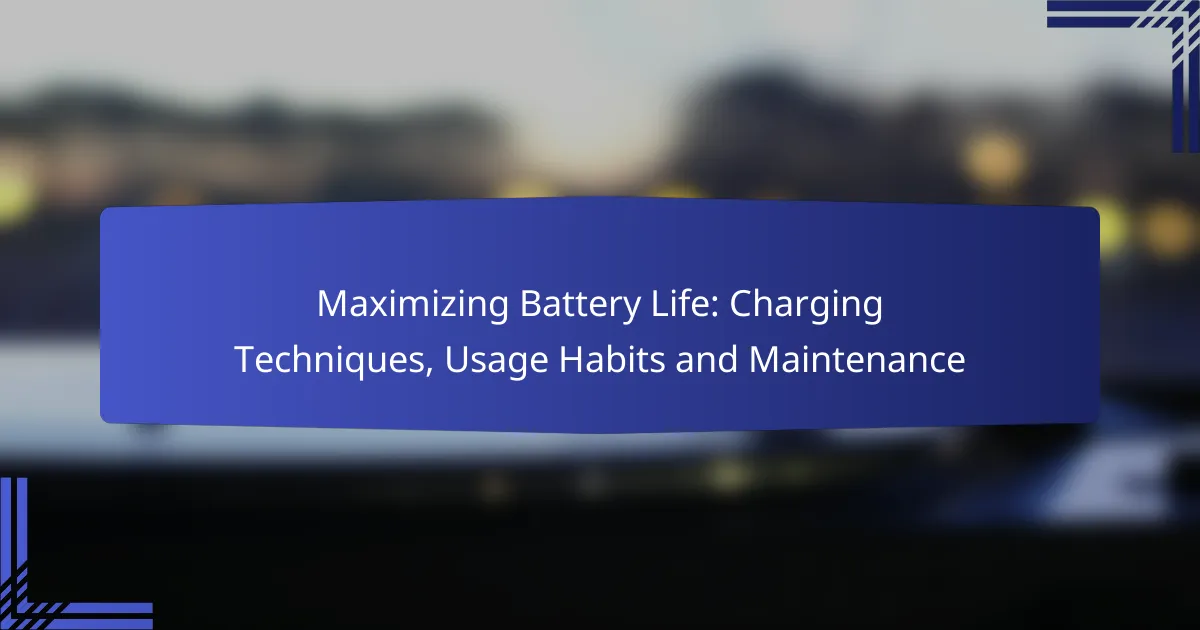Maximizing battery life is essential for ensuring your devices remain functional throughout the day. By implementing effective charging techniques, adjusting usage habits, and performing regular maintenance, you can significantly enhance your battery’s longevity. Simple changes, such as avoiding full discharges and managing app activity, can lead to lasting improvements in performance.
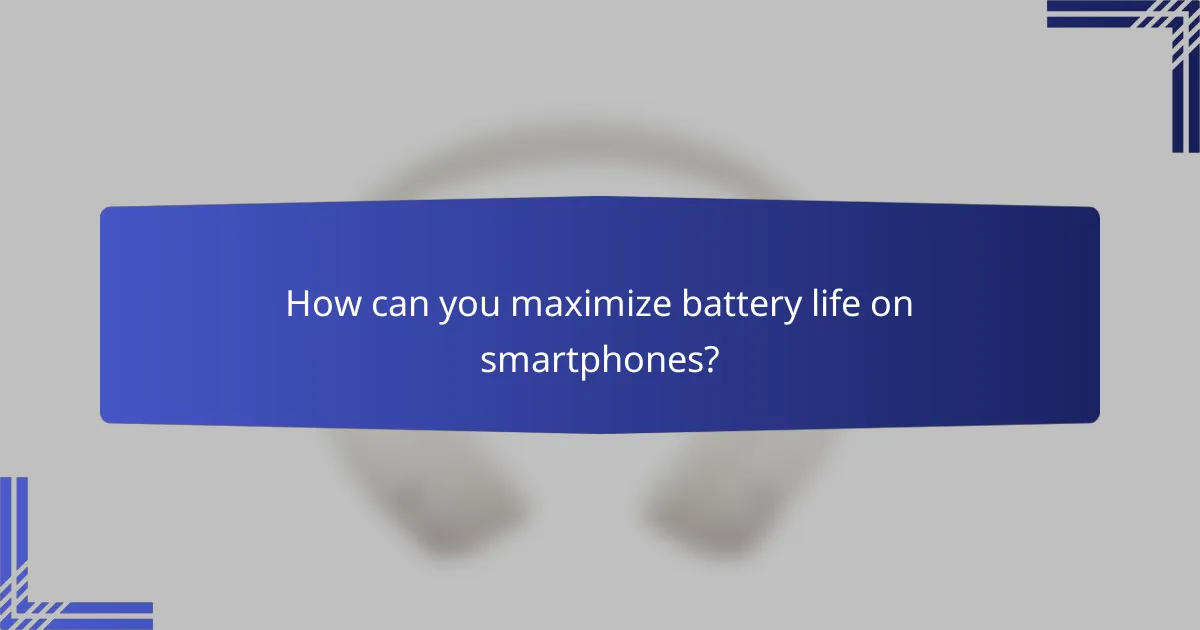
How can you maximize battery life on smartphones?
To maximize battery life on smartphones, focus on adjusting settings, managing app activity, and maintaining the device. Simple changes in usage habits can lead to significant improvements in battery longevity.
Optimize screen brightness settings
Adjusting screen brightness is one of the most effective ways to extend battery life. Keeping brightness at a moderate level, such as around 50%, can reduce power consumption significantly.
Consider using adaptive brightness features, which automatically adjust the screen brightness based on ambient light. This ensures optimal visibility while conserving battery power.
Enable battery saver mode
Activating battery saver mode can help prolong battery life by limiting background processes and reducing performance. Most smartphones offer this feature, which can be turned on manually or set to activate automatically at a certain battery percentage.
When battery saver mode is enabled, notifications may be limited, and some visual effects may be disabled, but the trade-off is often worth it for extended usage time.
Limit background app activity
Background app activity can drain battery life quickly. Review your app settings to restrict background data usage for apps that do not require constant updates.
Consider disabling background refresh for non-essential applications. This can be done in the settings menu, ensuring that only critical apps run in the background.
Use dark mode features
Using dark mode can significantly improve battery life on OLED and AMOLED screens, as these types of displays consume less power when displaying darker colors. Switching to dark mode can be a simple yet effective way to save energy.
Most smartphones have a built-in dark mode option, which can be found in the display settings. Enabling this feature not only conserves battery but also reduces eye strain in low-light environments.
Update software regularly
Keeping your smartphone’s software up to date is crucial for maximizing battery life. Manufacturers often release updates that include optimizations for battery performance and overall efficiency.
Regularly check for updates in your device settings and install them promptly. This ensures that you benefit from the latest improvements and fixes that can enhance battery longevity.
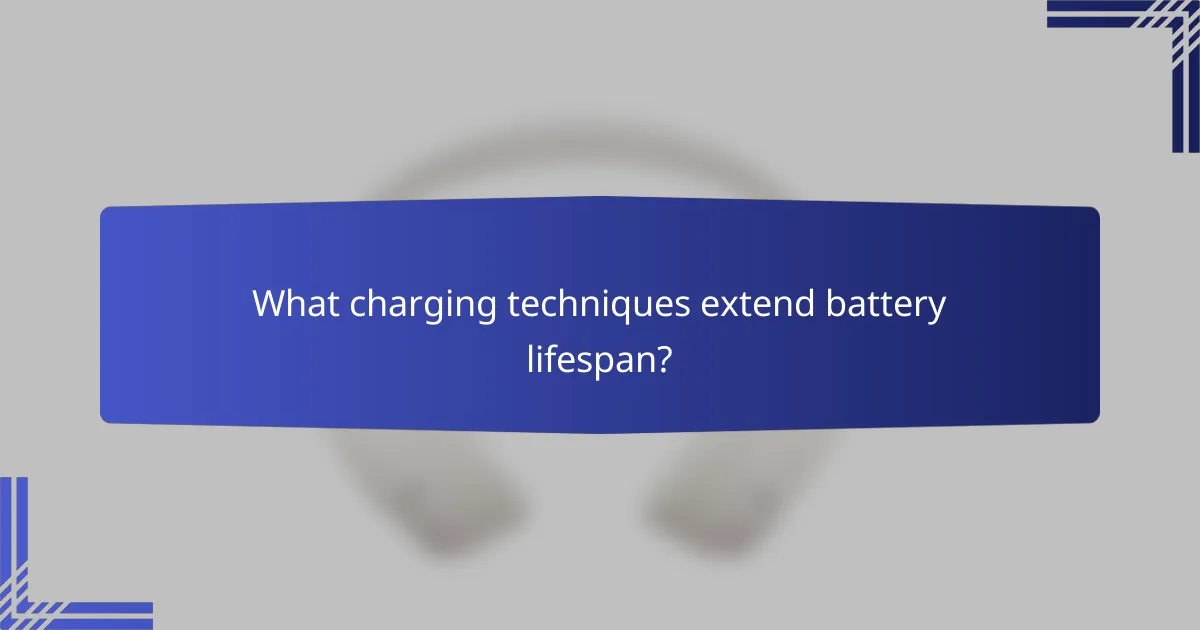
What charging techniques extend battery lifespan?
To extend battery lifespan, focus on charging techniques that minimize stress on the battery. Implementing strategies like avoiding full discharges, using slow charging methods, and maintaining optimal charging temperatures can significantly enhance battery longevity.
Avoid full discharges
Regularly allowing your battery to fully discharge can lead to a decrease in its overall lifespan. Aim to recharge your device when the battery level drops to around 20-30%, as this helps maintain its health over time.
Consider setting reminders to charge your device before it reaches critically low levels. This simple habit can prevent deep discharges that are harmful to lithium-ion batteries commonly used in smartphones and laptops.
Use slow charging methods
Slow charging methods, such as using a lower wattage charger, can be gentler on your battery. Fast charging may be convenient but can generate more heat, which is detrimental to battery health.
Whenever possible, opt for standard charging speeds, especially overnight or during times when you don’t need immediate access to your device. This approach can help prolong the battery’s lifespan significantly.
Utilize smart chargers
Smart chargers are designed to optimize the charging process by adjusting the current and voltage based on the battery’s needs. These chargers can prevent overcharging and reduce heat generation, both of which are crucial for battery longevity.
Investing in a quality smart charger can be beneficial, particularly for devices that support this technology. Look for chargers that comply with established safety standards to ensure compatibility and efficiency.
Charge at optimal temperatures
Charging your device at optimal temperatures, typically between 20°C to 25°C (68°F to 77°F), can significantly impact battery health. Extreme temperatures, both hot and cold, can lead to accelerated wear and reduced capacity.
To maintain ideal charging conditions, avoid leaving your device in direct sunlight or in cold environments while charging. If possible, monitor the temperature of your device during charging to ensure it remains within a safe range.
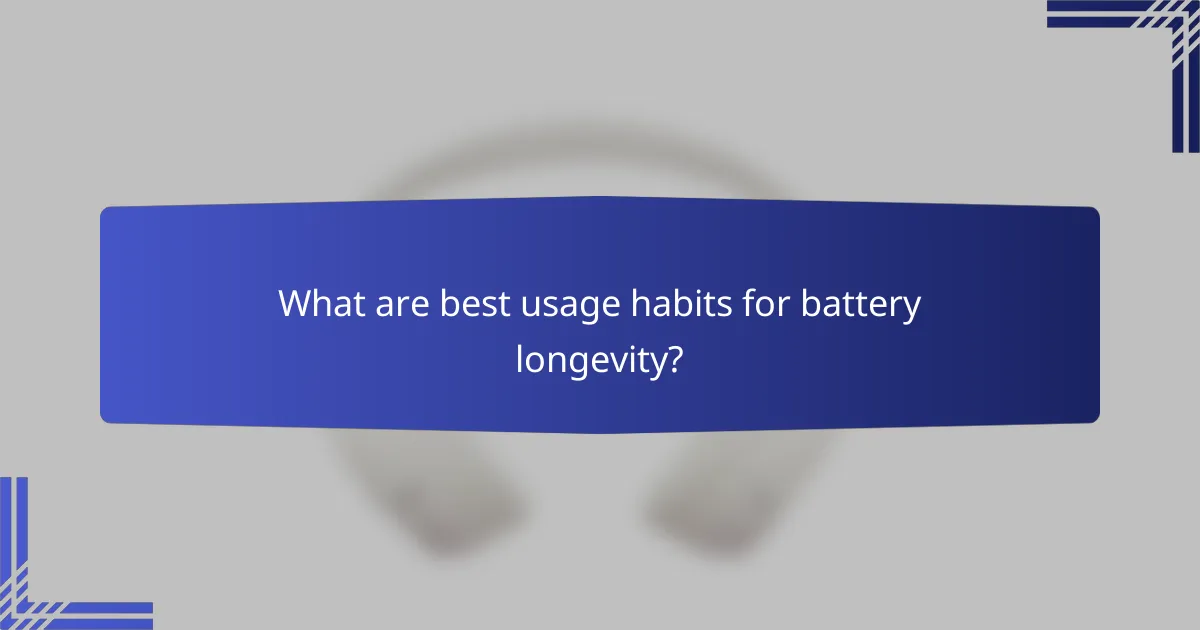
What are best usage habits for battery longevity?
To maximize battery longevity, adopt habits that reduce power consumption during daily use. Simple adjustments in settings and usage can significantly extend battery life over time.
Reduce app notifications
Limiting app notifications can help conserve battery life by reducing the frequency of wake-ups and screen activations. Each notification can trigger your device to light up and use processing power, which drains the battery.
Consider disabling notifications for non-essential apps. You can usually find these settings in the app’s preferences or your device’s notification settings. Prioritize alerts from important applications only.
Limit location services
Location services can consume a substantial amount of battery, especially if apps frequently access GPS. To enhance battery longevity, limit location access to essential apps only.
Adjust your settings to use location services only while using the app or turn them off entirely for apps that don’t require it. This can be done in your device’s privacy or location settings, allowing you to choose which apps can access your location.
Manage connectivity settings
Connectivity features like Wi-Fi, Bluetooth, and mobile data can drain battery life when left on unnecessarily. Managing these settings can lead to significant savings in battery usage.
Turn off Wi-Fi and Bluetooth when not in use, and consider switching to airplane mode in areas with poor reception. This prevents your device from constantly searching for signals, which can deplete the battery quickly.
Close unused applications
Keeping unused applications open can lead to unnecessary battery drain as they may continue to run in the background. Regularly closing these apps can help maintain battery life.
Check your app switcher to see which applications are still active and close those that you are not using. This simple step can reduce the workload on your device’s processor and extend battery longevity.
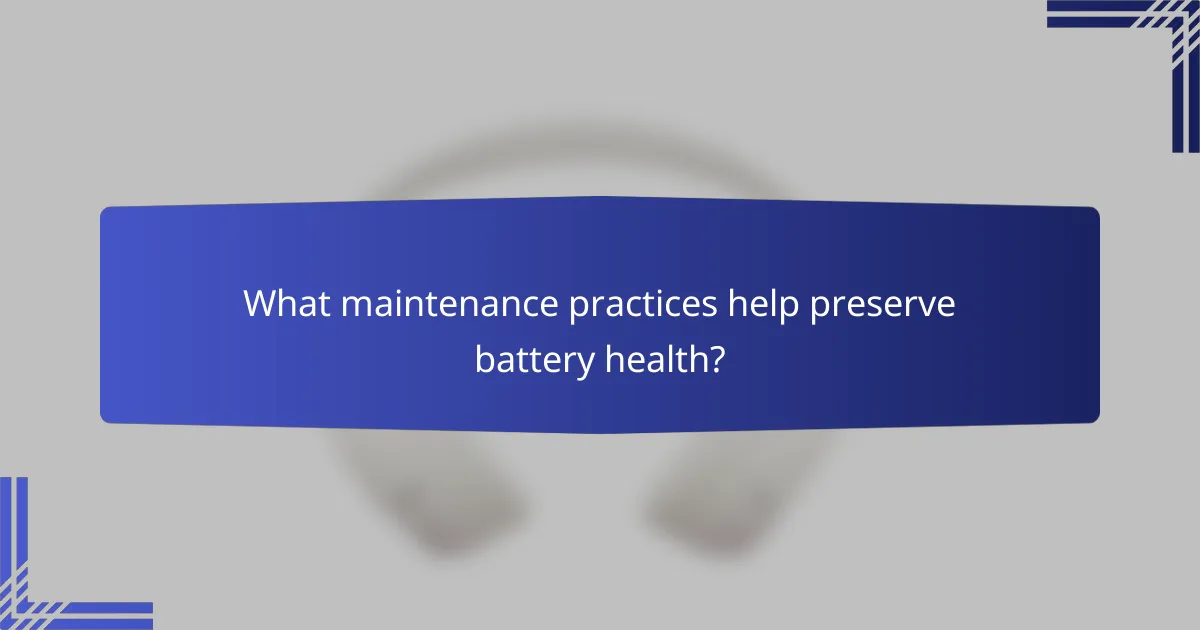
What maintenance practices help preserve battery health?
To preserve battery health, regular maintenance practices are essential. These practices include cleaning charging ports and storing devices in cool environments, which can significantly extend battery lifespan and efficiency.
Clean charging ports regularly
Cleaning charging ports is crucial for maintaining optimal battery health. Dust and debris can accumulate in the port, leading to poor connections and inefficient charging. Use a soft brush or compressed air to gently remove any buildup.
Avoid using sharp objects that could damage the port. Regularly inspecting and cleaning the charging port can prevent issues that may arise from poor connectivity, ensuring your device charges effectively.
Store devices in cool environments
Storing devices in cool environments is vital for battery longevity. High temperatures can accelerate battery degradation, while cooler conditions help maintain optimal performance. Aim to keep devices in temperatures between 0°C and 25°C (32°F to 77°F).
When not in use, avoid leaving devices in hot places like cars or direct sunlight. Instead, store them in a climate-controlled area to help preserve battery health and efficiency over time.